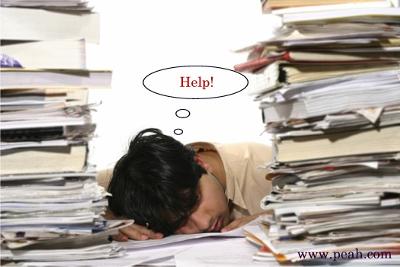
Or … This Is the Year I Finally Get Organized
And if your sarcasm detectors are working, yes, that’s sarcastic. I’m not an organized person by nature, as anyone who has worked or lived with me will attest! Coupled with that is my eternal desire to tinker and try out new and different ways to get my life in order. The past is strewn with the wreckage: bullet journals, DayTimers, Evernote, IFTTT, Todoist…..
Now that I’m actually officially retired, I think I’ve hit on some things that actually work for me. Oh, the irony. But perhaps it’s only in retirement, when I have some time to reflect on the whole process, that I’ve actually found some success. But first, my question is —
What’s so great about being productive? Seriously. I’ve spent 45 years on the Hamster Wheel of Life. Always trying to catch up and along the way, always seduced by the latest shiny new object of productivity. What I failed to realize was that going down those rabbit holes was a very sophisticated way of procrastinating. So I gave myself the feeling of getting something done without actually getting anything done. Brilliant!
Sure, along the way, I was able to meet deadlines, produce work, and build a pretty successful career. And there’s no doubt that all those things I tried did play some part. I’m not denigrating productivity or doing the work you’re paid to do. But the whole American obsession with work as a good unto itself can be exhausting. When you add digital tools to that obsession, and the immediacy of digital communication, accompanied by raised expectations of how quickly everyone should get things done, then wow!
Enter digital minimalism. I just ran across this concept. As I understand it, it’s an attempt to declutter our lives, pare down our tools and use of tools to a mimimum, and only use what we actually need to do what we actually need to do. As someone pointed out, great books were written, great ideas were expounded, great works of art were created…. all without digitial do-lists, reminders, knowledge management tools, second brains, etc. Not sure why this came as a revelation to me!
So what works for me? Three things right now: Google Calendar, Field Notes, and Obsidian. Calendar for appointments and events, Field Notes for daily tasks, and Obsidian for daily journaling and writing. Surprisingly, this is all actually working! And I’m resisting the temptation to find the One App to Rule Them All and somehow make all of these tools talk to each other. Let’s take a look.
1. Google Calendar. Pretty simple. I enter my appointments (Zoom calls, tutorials, doctor appointments, and a task or two), and set up notifications. I also share most of the events with my wife, so she also knows what I’ve got coming up. I check my weekly view, which is my favorite view (monthly is too cluttered and daily is not enough) every morning to see what’s going on today, tomorrow, and the rest of the week. And I usually add a day-before notification to each one, which I get on my phone. The 10-minute notification isn’t really enough of a heads-up!
2. Field Notes. I can’t say enough how much I love these little guys. The covers range from fascinating bits of geography, history, typeface, to plain black. The 3 1/2″ by 5″ size fits in my back pocket or next to my keyboard. I use 2 pages per day, write in that day’s appointments (underlined) and tasks. I also track my exercise and plan dinner meals there. Of course, I cross off things as I do them. I can also jot down ideas or thoughts or reminders as they occur to me. Having a place to put those things frees my brain from trying to remember them, and I can then move on to whatever is next in my day.
And there is something inherently satisfying to me in pen and paper. Not only is it satisfying, but the act of writing something does seem to help me remember. For instance, when I have a doctor’s appointment, I put all my questions on a page, pull the notebook out, ask my questions, and record the answers right then and there. I go through one a month or so.
The paper is excellent quality. Choosing the right pen ensures that the writing won’t smear (I use a Pilot G-2 0.5 with black ink, if you care). And it’s easy to look stuff up that month. Looking stuff up in a previous month can get tricky, and perhaps I should think about reading over things weekly or monthly and adding them to my digital tool of choice for future reference. Not there yet.
3. Obsidian. There are several reasons why I’m currently using this tool — local storage of all my notes, frictionless writing (it uses markdown, and all my blog posts are outlined and then written in Obsidian before copying them over to my WordPress blog), tags and linking of all my writing, a running daily note in which I journal what I did that day (in reverse chronological order), and did I mention that it’s free?
I had a brief flirtation with Notion because I really liked the visual aspect and what I thought I would do with databases. After a month, I found that I wasn’t ever using databases for my particular workflow. And following the hashtags #obsidian and #notion was instructive. Most of the #notion tweets were advertising templates for sale, and most of the #obsidian ones were people helping each other. So I came back to Obsidian and will commit to using it for the time being.
I found that Obsidian certainly scratched that tinkering itch I mentioned, with its hundreds of community plugins that promise to do everything. But again, for me, it was just sophisticated procrastination and time wasting, so I uninstalled most of the plugins and decided to just journal, outline, and write. I do use some tags that make sense to me, and a few links (like blog outlines to blog posts). So far, I’m resisting the impulse to do more. As fascinated as I am with knowledge management, maps of content, graphical views of my notes, and the myriad other things that Obsidan can do, I’m trying to stick with just doing what I do. As other things become necessary, I’ll consider building out more functionality.
My workflow with Obsidian will probably be another blog post in future, since as minimalist as it is, there definitely is an approach I’m taking that others might find useful.
The end result of using these 3 tools is that I’m actually getting a lot more accomplished with a minimum of fuss and clutter. I’m not evangelizing. Your needs and wants are different from mine, so you will find a different way to do things. I’m writing this in the hope that it will spur some thinking.
What are you doing to keep organized? What works for you?
